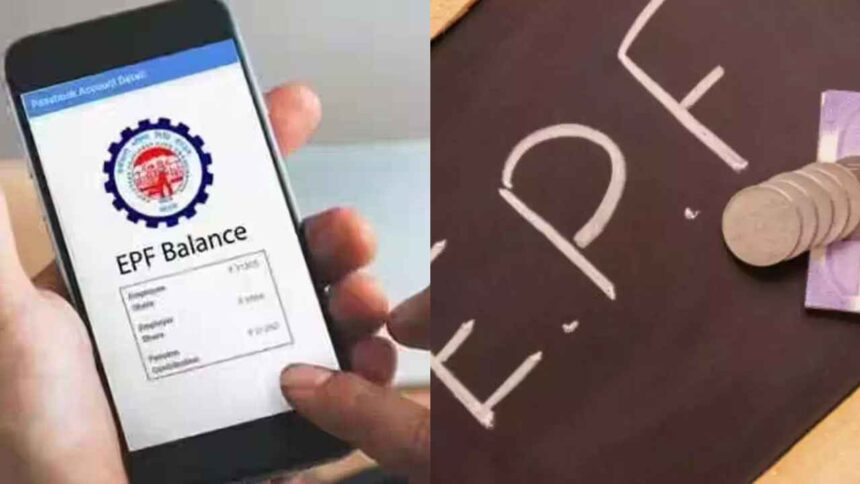The Government of India formed the Employees’ Provident Fund Organization (EPFO) with the objective of providing people a financially secure future even after retirement. The correct bank account information should be linked with the PF account only then you can withdraw money from your PF account. Let us tell you that if your bank account has changed or you want to link a new bank account with your PF account, then how can you do this?
How To Link New Bank Account With PF Account: Financial challenges increase in life after retirement. The Employees Provident Fund Organization was started by the Government of India with the objective of providing financially secure future to people even after retirement. You can also withdraw money from your PF account for reasons like child’s education, marriage, building a house or falling ill. But if your bank account information is not linked with your PF account or wrong information is linked, then you will not be able to withdraw money and you may have to face a lot of problems.
Update bank details in easy steps
You can update your bank account details in your PF account in very easy steps. For this, you have to follow these steps.
- Step 1: First of all go to the official website of EPFO, www.epfindia.gov.in.
- Step 2: After the website opens, you have to scroll down and you will see the option of Member UAN / Online Services in the option of Services. After clicking on it, a new page will open in front of you.
- Step 3: After this, you have to log in by entering your UAN number, password and captcha.
- Step 4: After logging in, a new page will open in front of you and click on the menu option at the top.
- Step 5: Find the Manage option here and click on the KYC (Know Your Customer) option.
- Step 6: After this, enter the correct information of your new bank account or bank account.
- Step 7: Once you enter the bank account, you have to enter the IFSC code and after this you have to click on Save option, after which your bank account number will be linked with your PF account.