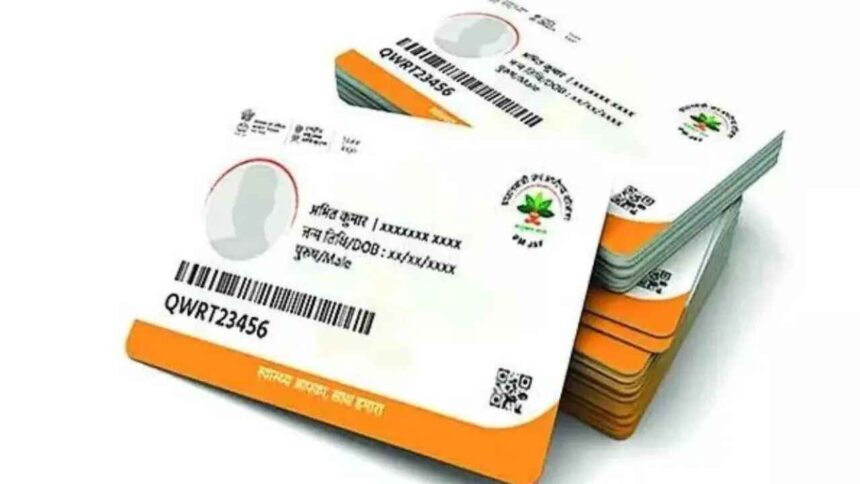Ayushman Card: The Ayushman Card scheme was initiated by the Central Government specifically for economically vulnerable citizens of the country. Through this program, the government offers free health insurance coverage up to ₹5,00,000 to beneficiaries. Over 30 crore Ayushman Cards have already been distributed. To avail yourself of the scheme’s benefits, you must apply online for an Ayushman Card.
Under this scheme, applying will enable you to receive free medical treatment benefits up to ₹5,00,000. We are here today to walk you through the step-by-step process of applying for an Ayushman Card online.
This way, you can apply for the card conveniently from your home using either your mobile phone or laptop, eliminating the need to visit multiple places. To get started, you’ll need to thoroughly review our detailed article.
What is Ayushman Card?
The Ayushman Bharat Yojana was launched by the Central Government in 2018 to benefit economically disadvantaged individuals. It offers free health insurance coverage of up to ₹5,00,000 to citizens. Those enrolled under the scheme receive the benefit of free medical treatment up to ₹5,00,000 each year.
The card associated with this scheme undergoes annual updates, allowing beneficiaries to continue accessing ₹5,00,000 worth of free treatment annually.
The Ayushman card facilitates free medical treatments at both private and government hospitals enlisted in the scheme. Its inception is aimed at bridging healthcare services to economically vulnerable sections. If you seek to avail the benefits of this scheme, you can apply for the Ayushman card conveniently from your residence.
Ayushman card apply online
Creating an Ayushman card using your mobile phone is now easier than ever. If you wish to apply for the Ayushman card online through your mobile phone, you can follow the steps provided below to complete your application:
To apply for an Ayushman card online, the first step is to visit the official website of the scheme. Next, click on the “Beneficiary Login” tab provided on the website.
After clicking, a new page will appear prompting you to enter your mobile number linked to your Aadhaar card and verify it using OTP.
After this you will get the option of E-KYC, click on it and complete the authentication process.
After doing this, the next page will open, select the member in it whose Ayushman card is to be made.
Here you will again get the icon of e-KYC, click on it and upload the selfie by clicking on the computer photo icon for live photo.
Then you will get the option of additional option, click on it and enter all the information asked in the application form correctly.
Finally, submit the application form by clicking on the submit button given.
If everything is found correct, the Ayushman card will be approved within 24 hours. Which you can also download in your mobile phone.